As of March 10, 2017, Team Drive, the new collaborative file storage feature of Google Drive, is available for all G Suite for Education organizations.
Here's how you can enable Team Drive for your School
While Team Drive is available for all Google Domains, it is off by default and must be enabled by a district administrator.
Visit the Admin Console and visit Apps > G Suite > Settings for Drive and Docs > Sharing Setting > Team Drive Creation.
Uncheck the box the prevents users from using Team Drive until January 2018.
This change can take up to to an hour before it will be accessible by users within you organization.
Team Drive provides a place for groups to collect, share, and manage files in Google Drive. Unlike a traditional shared folder in Drive, Team Drive provides additional access and content management tools specifically designed for team.
You can read my full review of Team Drive here.


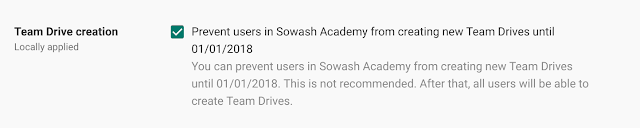
No comments:
Post a Comment
Thanks for contributing to my blog. I enjoy being a part of the conversation and do my best to respond to comments and questions that are posted.